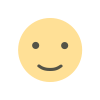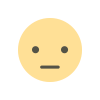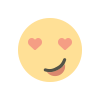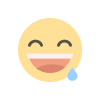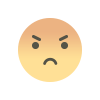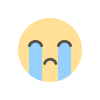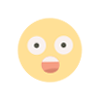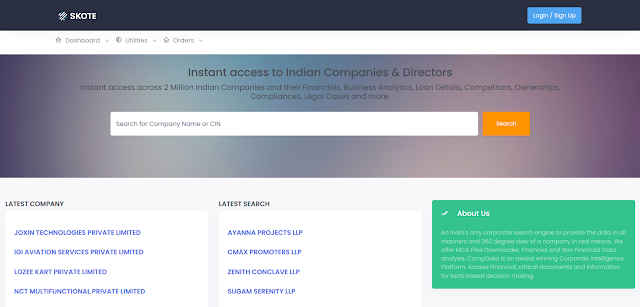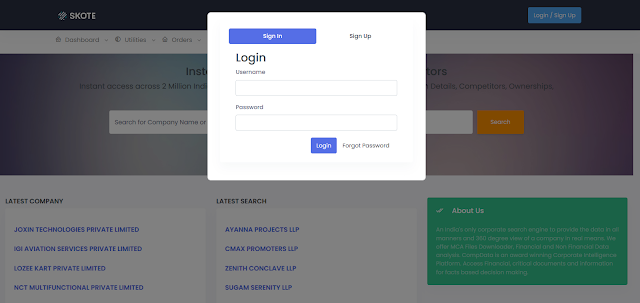How to Get Director Contact Details in BULK?
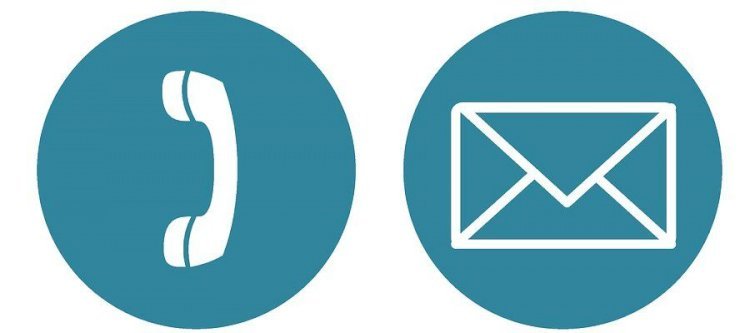
If you are looking for individual Dircetor contact details You may click here : Link
Steps:
Visit http://www.msmeintelligence.in.
Click on Login / Signup
If you are already registered on this website, you can login or create a new account with signup and then Login
Navigagte from Dashboard to Order -> Director Orders
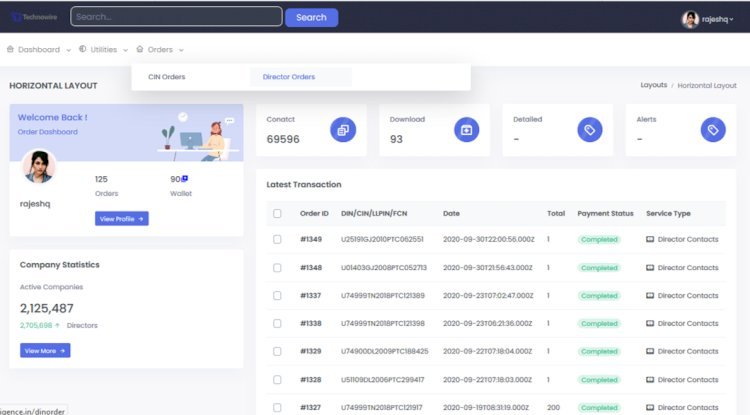
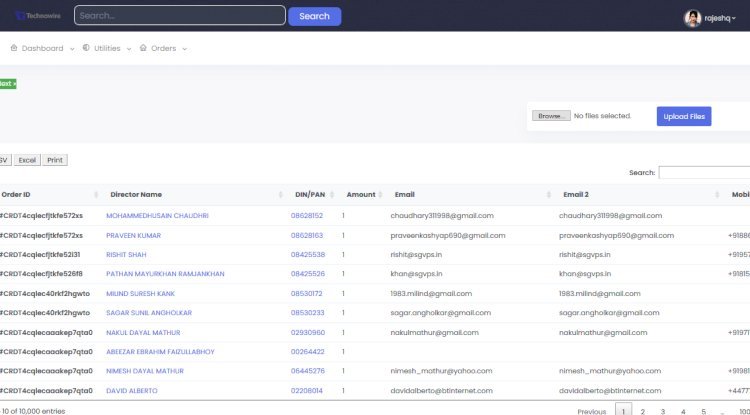
To Upload File :
Click On Browse -> Select file (.csv) which contains DIN (8 Digits) each line in following Format
Content of DIN.csv
00000001
00000002
00000003
00000004
Make the requisite Payment, Refresh the Page, You will be able to see the contact details on the screen and for more information on the same director to know their related parties, related companies, address, personal information you may click on the DIN number or Director Name (Link).
What's Your Reaction?