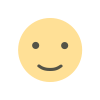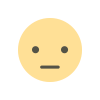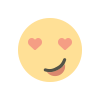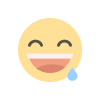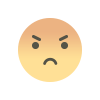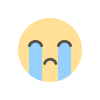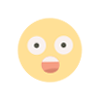Convert Data From MCA-XBRL to PDF
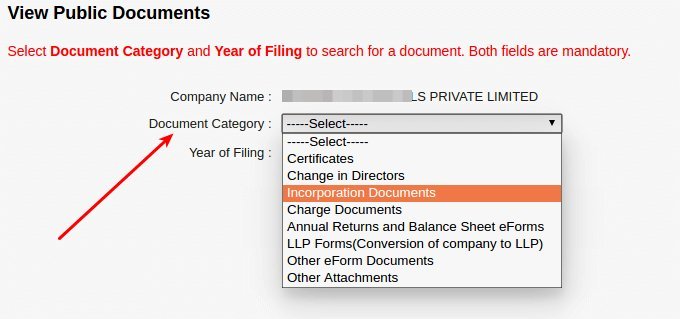
Download the XBRL Validation tool
XBRL validation tool is an important tool to improve quality of information submitted through XBRL filing. While filing the XBRL documents, it is validated in this tool to check whether it meets all requirements of taxomony & business rules set by MCA.
MCA keeps on updating the versions of validation tool. You can download the latest version by this link. http://www.mca.gov.in/XBRL/
After downloading the file, unzip it and save it.
Now click the XBRL tool file. It will ask you for run.
Step 3: Select the appropriate taxomony.
After run, a new box will open. Here you can upload your file and convert it to pdf. But you will see the FILE tab is not activated. You must select the taxamony (2012 or 2016).
It will take some minutes and after that you will get the success message.
Step 3: Upload the document
Then upload the XMl documents in the validation tool. Go to File tab, then open and upload.
Once it is done you will get the below screen.
You many face difficulty in uploading the documents. You need to change the taxamony and then try again.
Step 4: convert XBRL File to PDF
Finally once the document is successfully updated, export the document to PDF option to convert XBRL document in PDF. This option is available under File tab.
Finally save the PDF file and enjoy.
What's Your Reaction?